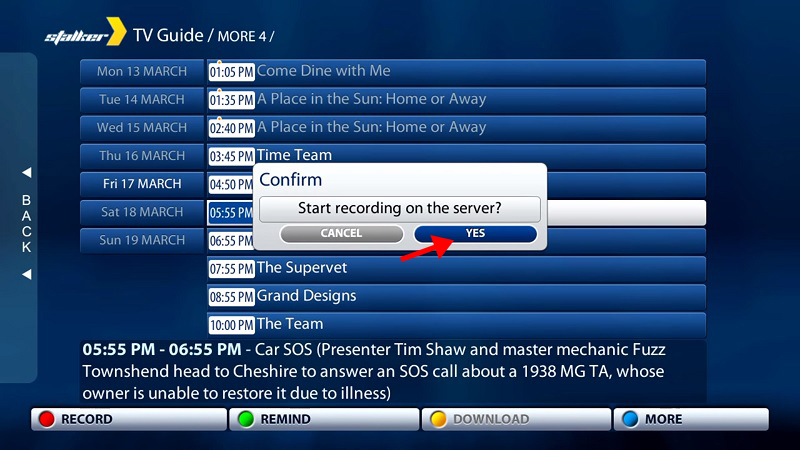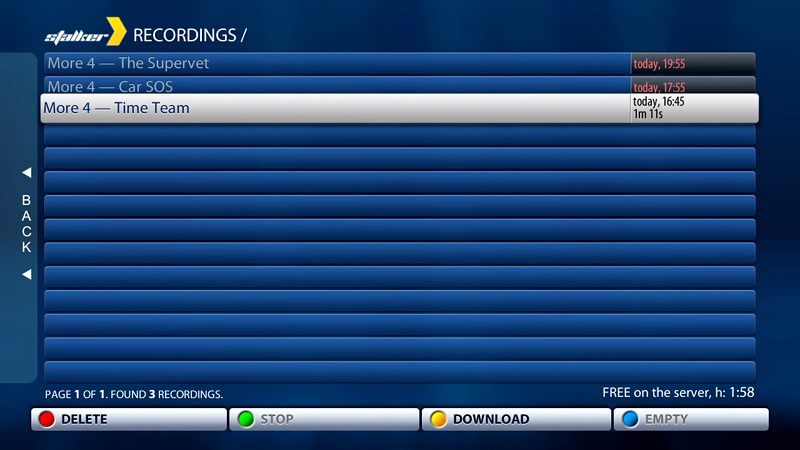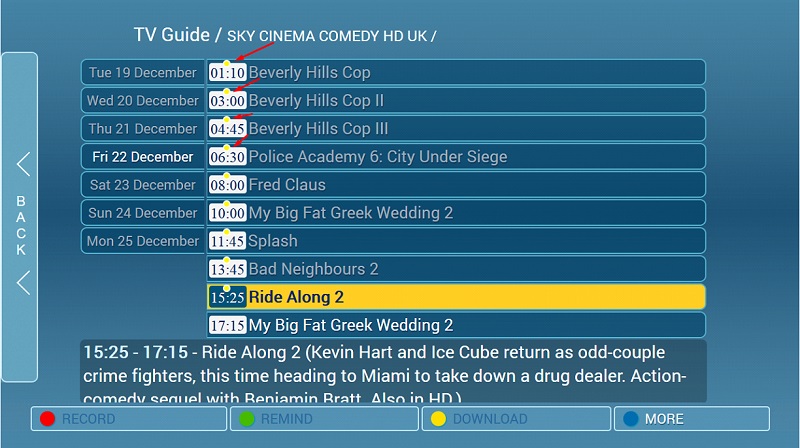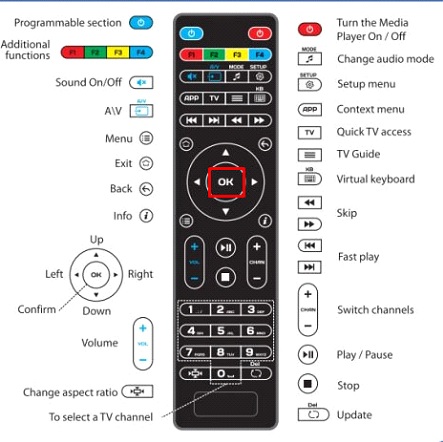What is MAG Portal?
The MAG Stalker Portal
A stalker portal is a link between your MAG device and the IPTV feeds which supplies all the necessary information to get the stream from the IPTV providers to your TV
The MAG Inner Portal
The inner portal is an embedded software installed on the MAG boxes from the beginning when you purchase the box which allows you to add various apps on your box such as Internet browser, Games, Weather forecast and so forth. How to setup IPTV on MAG?

You can always switch between the inner portal and outer portal by going to the settings section of your MAG box and click on “Change to Inner portal” or “Change to outer portal” and click on “Ok“. In order to setup IPTV channels on your MAG device, you can use the inner portal and add the portal address which you can get from your IPTV distributor.